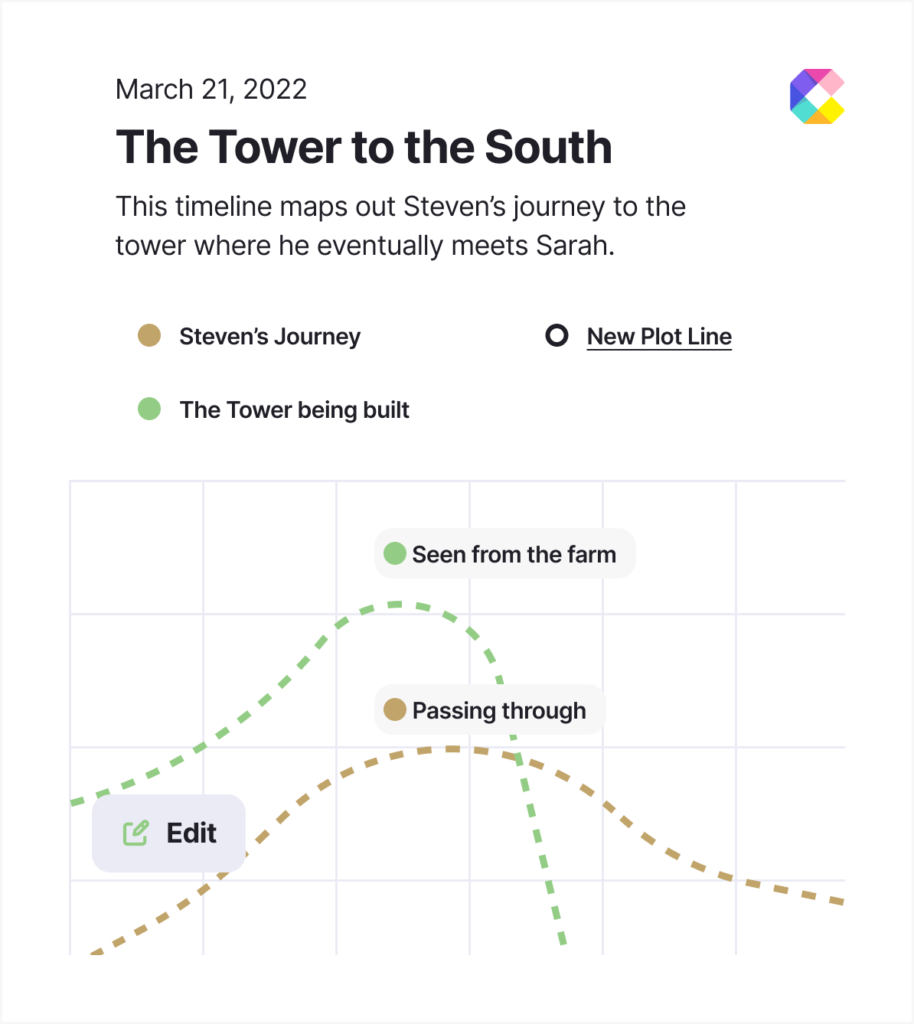Project Management Tools for Writers
With a ton of project management tools available online, it might be difficult to choose the one suitable for your needs. As a writer, you may be struggling with time management issues or distractions. You can be easily sidetracked by your phone, and it may take a lot of time to refocus on your writing. Many writers are using project management software to help them eliminate distractions and stay on schedule. Choosing a solid, versatile tool can help you organize your work and manage your time to submit your assignments before your deadlines.
For a writer, a good project management tool should help you create a structure for your work plan, send you reminders for each task on your agenda, and facilitate collaboration with your coworkers and clients. This tool should be user-friendly, customizable, adaptable, and provide analytical features to track your work progress. In this article, we will discuss how you can choose the right project management tool for your writing needs.
What Do You Need?
The first step is to determine what you need to have in a project management tool. If you already have a tool you’re using, think about all the features you’re having issues with. Make a pro-con list of your current software. Find out what you and your team need to make your job much easier. For example, if you have a problem with time management, you’ll need a tool with a built-in calendar, checklist, and reminder to help you get your tasks in order. If you struggle with performance management, then you need a tool that provides analytical and reporting features.
Once you figure out what you need, categorize them from top to least priority. List three to five must-have features and try to search for a tool that gives you these features in one place. This will help you get organized, assign tasks, and track team performance without having to juggle between different apps. While you might not have all the features you want in one tool, choose an app that at least gives you the features that you most need.
Try Several Apps
Once you’ve narrowed down your list of requirements, it’s time to research different apps that cater to your writing needs. Try to ask for recommendations from your colleagues to test a few apps and determine which one is the best fit for you. This process might take a while, but it helps if you do your research and read customer reviews to settle on the top three apps. Find out if these apps have the features that you are looking for. Many apps provide a free trial for a fourteen-day period, which gives you a chance to check out the software beforehand.
Get your team involved in the screening process of the apps. Ask them to evaluate their features and give you feedback on the best software. It’s better to ask your team members for their opinions because they’ll have to use this program as well. You can provide your team with a survey to rate each feature from one to five, or good to bad. Make sure the apps provide solid data security, especially if your clients are overseas. You can’t risk any data breaches because this will cost you clients.
Top Features to Look For
Timelines
The first thing you need to consider is how to create a timeline for your project. If you’re writing a whole book by yourself, you’ll need to divide it into chapters and subchapters. You’ll need to create headlines and subheadings for your book theme. A tool with built-in Gantt charts can help you track your progress throughout the book. This will be especially beneficial if several writers are working on the same book. You can share this timeline with your editors, proofreaders, book designers, and clients.
Calendar and Reminder
Most writers may be juggling between different tasks and assignments on any given day. This is why it is crucial to have your schedule organized in a calendar that can send notifications to remind you of your deadlines and daily tasks. I’m Charlii, and with my robust project management system, you will be able to customize your writing schedule and set reminders to remind you to submit your chapter on time or finish your word count for the week. This helps you set small targets to work toward throughout the week. You’ll just need to focus on completing one task at a time. By the end of the week, you will have finished your assignments, and you will be able to review your work with ease.
Task Assignments
A good project management tool must include a user-friendly platform that allows you to assign tasks to different people working on the project. As a writer, you have to deal with your editors, other writers, and cover designers. A resource management feature is crucial in a project management tool because it allows you to observe your team’s progress in a book. It also allows you to see how far along you are in a book, the number of chapters that need editing, and other tasks in your project.
Performance Management
Tracking your team’s performance on a project is an important factor in a project management tool. You’ll need this information to update your clients in case you need an extension on the deadline or to follow up on your team. Many tools provide status update features to show you how far along you are on a project. Try to choose a program that has visual workflows to make it easier to spot your team’s overall progress.
Planning Tool
A planning tool is great for writers as it allows them to create the book’s theme, outline, plot, main characters, and other aspects before putting pen to paper. Without guidelines, your imagination won’t be able to work within a specific structure. Planning helps you manage your time better and prevents you from drifting apart from the main theme and plot. When using my project management features, I, Charlii, can help you fill in the gaps in your storyline and make your plot more cohesive. I will provide suggestions that help you generate ideas as you’re writing your story. You will be able to save sticky notes on any chapter and store them in one place to review them later and make the needed changes. This extra help will inspire you to finish your chapters and submit them on time.
Checklists
A to-do list feature is a huge plus in a project management tool. As you create your book outline, you will be able to create a checklist of each assignment and categorize them into separate folders. A good project management tool has a built-in checklist that includes a reminder with a notification feature that alerts you about your due assignments. It will allow you to have your emails forwarded immediately to the tool so that you can organize your assignments in your checklist. You will be able to add your notes to each item on your list, share the checklist with your team, and even print it directly from the tool without having to copy it to a separate document.
Collaboration
An ideal project management tool will have a communicative channel that allows you to reach your coworkers in real time. Most writers work with clients and team members from all over the world, which is why a solid communication channel is crucial. You’ll need a tool that has a status update feature so you can check whether your team is available. This will also give you an idea of each member’s working hours, so you’ll know when to reach them and what time they tend to be available. The tool should also help facilitate collaboration between different members working on a project by providing comment notifications and threads. Some tools that lack the communication feature allow integration with other programs such as Slack or Google Hangouts.
Compare Costs
When you’ve settled on two or three apps, it is time to compare the costs of each app. The price points vary according to the features and complexity of the software. You may find many apps offer a free version and a premium version. You can get started with the free version for a while to make sure you’re comfortable with the app before upgrading to premium. Check if there are any additional costs required upon implementation to assess whether the software is worth your money.
The Final Step
After deciding on a project management tool, it’s time to implement it with your team and clients. Conduct a meeting on how to navigate the app and use its different features. You can create a short training session or prepare a presentation video to share with your team members and clients.
Deciding between the different apps can be daunting as there are numerous options to choose from. When choosing a project management tool, you have to make sure that you use it most of the time. If you only use it for a few days during the month, it might not be the best app for your writing needs. This is why it is important to follow the above steps to guarantee that you make the right decision.